Install Windows NT 3.50 in VirtualBox
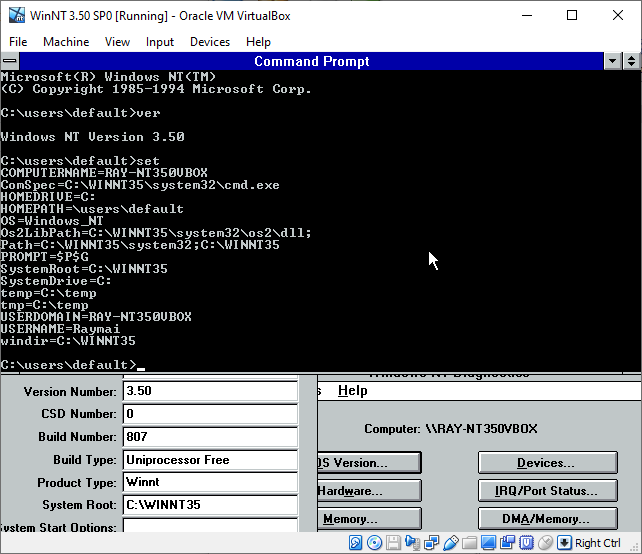
Environment:
ISO name: en_winnt_3.5_wks.iso
ISO size: 258,607,104 bytes
ISO MD5: b7205f611100bd19643329fd0ce2e6c3
ISO SHA1: ae0e3c862d8d6662e882fc4ba7963eb6cf893d91
VirtualBox: version 5.2.44 r139111
1) Boot into MS-DOS 6.2 with CD-ROM support.
2) Make sure C drive is formatted as FAT16.
3) Assume CD-ROM drive letter is D, run:
D:\i386\winnt.exe /B
4) Go through the text-mode setup as per usual.
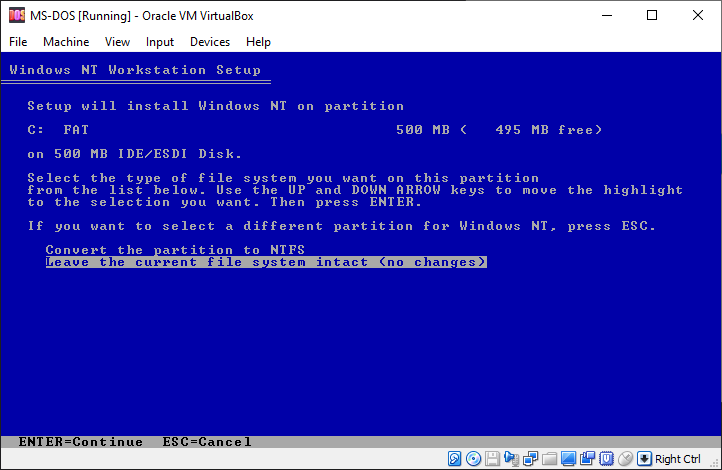
5) When the text-mode setup is done, it will ask to press any key to reboot.
Whatever you do, DO NOT boot into WinNT yet, shut it down first.
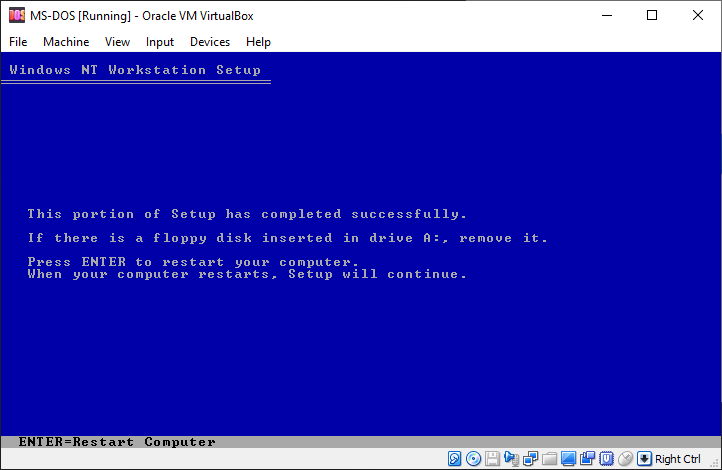
6) WinNT 3.50 is very old. Its CPU detection will not work with modern CPU.
If we boot into WinNT without any tweak, it will say something like
Setup cannot install on the current processor.
To overcome this issue, we need to manually specify the CPU ID.
This can be done by modifying “initial.inf” and “setup.inf”.
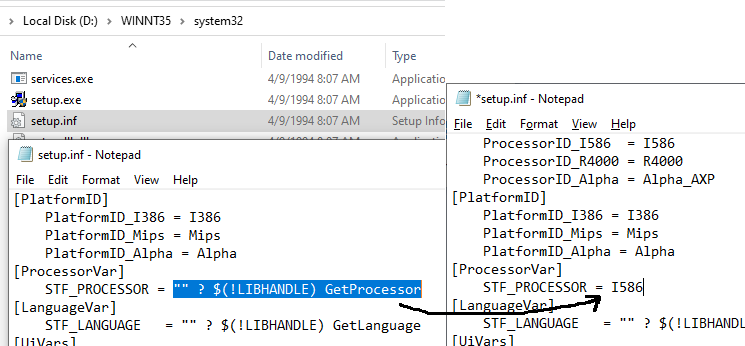
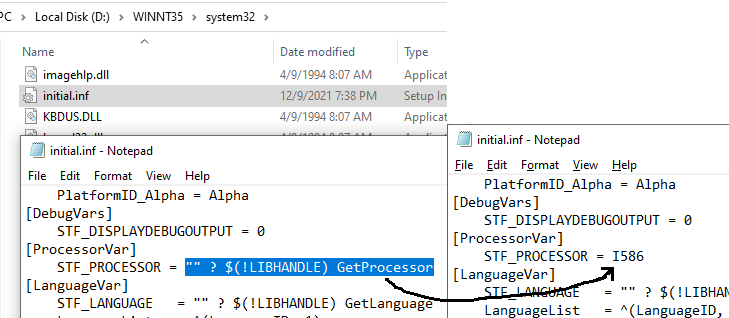
While we can boot into MS-DOS, use EDIT.COM to modify the files, I prefer mounting VHD, modify and dismount VHD.
After these files are modified, boot the VM.
7) If your see GUI mode setup as below, congratulations!
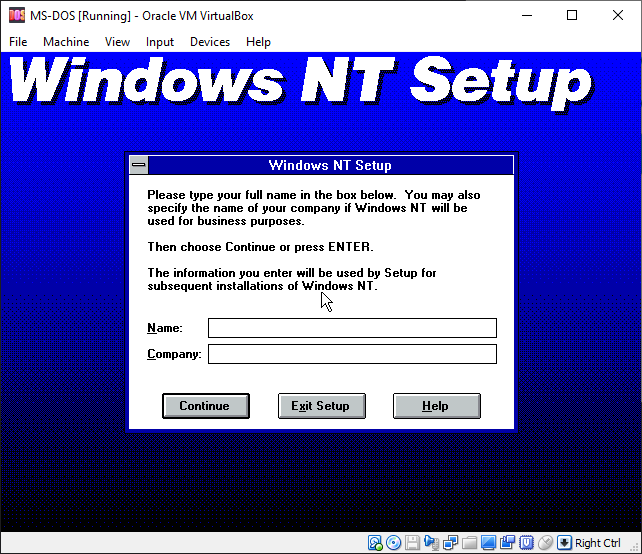
From this point, there’s nothing particular to take note.
Just complete installation as usual and enjoy your WinNT 3.50 in VirtualBox. :)